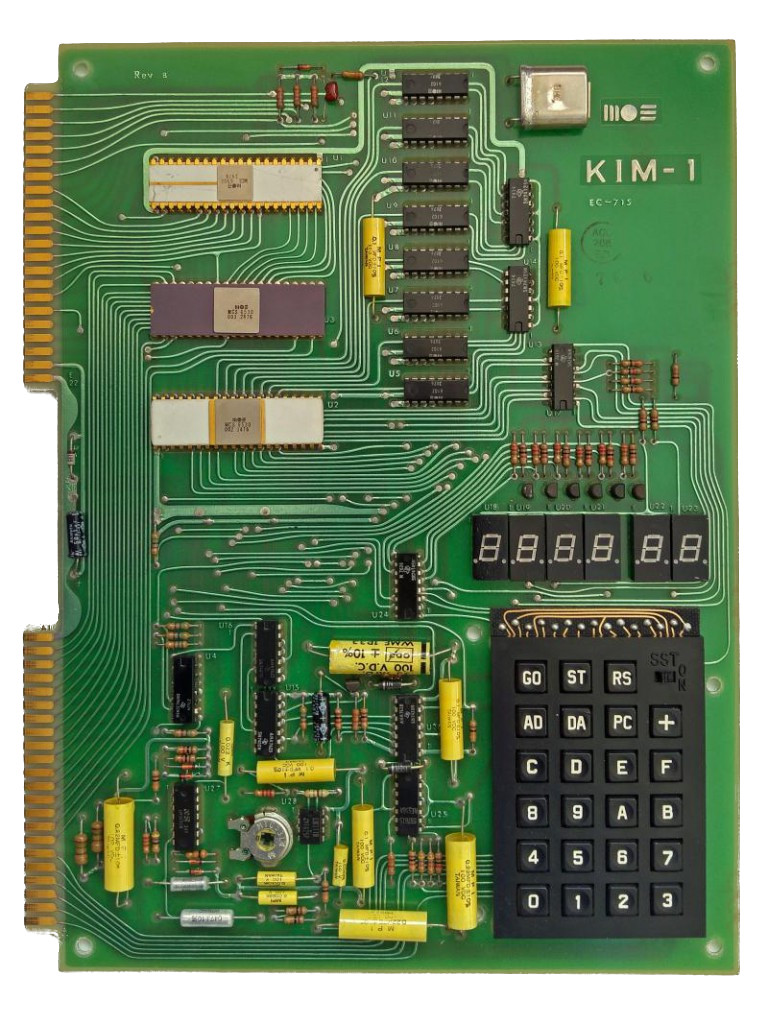
Serial mode:
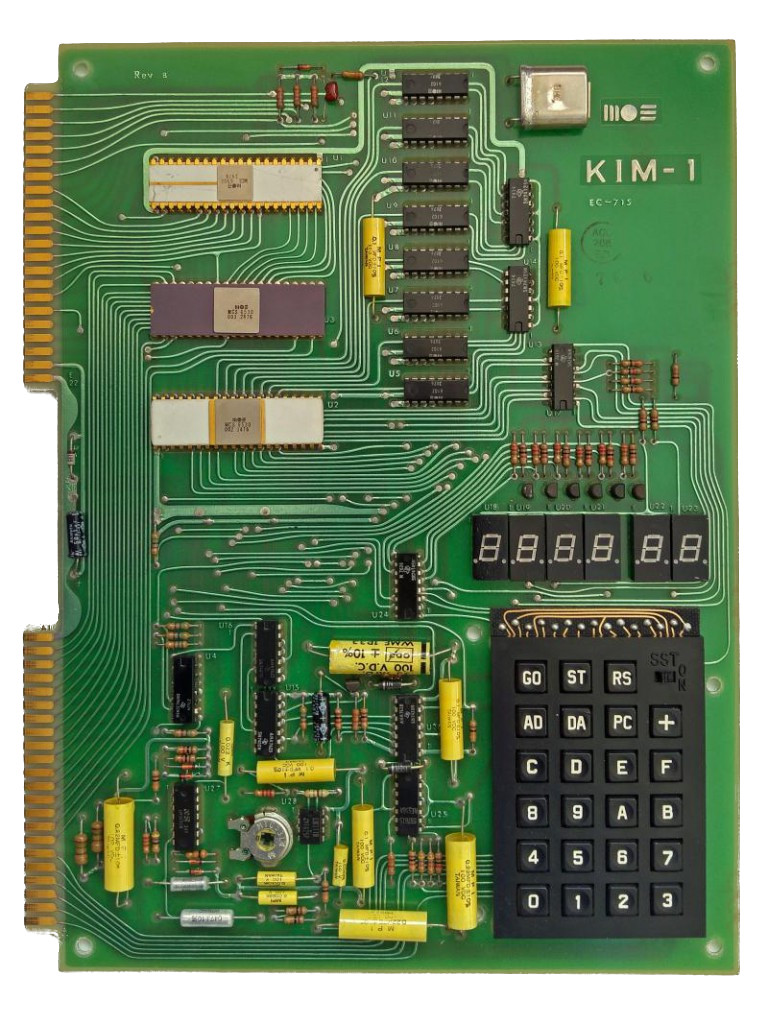
==============================================
Basic I/O
==============================================
--------------------------------------------
Print 6 digits
--------------------------------------------
0200 A9 00 START LDA #0 zero into A
0202 85 FB STA POINTH first 2
0204 85 FA STA POINTL next 2
0206 85 F9 STA INH last 2
0208 20 1F 1F LOOP JSR SCANDS light up!
020B 4C 08 02 JMP LOOP do it again
--------------------------------------------
Echo keypad
--------------------------------------------
0200 D8 START CLD clr dc mode
0201 A9 00 LDA #0 zero into A
0203 85 FB STORE STA POINTH
0205 85 FA STA POINTL
0207 85 F9 STA INH
0209 20 1F 1F JSR SCANDS light up
020C 20 6A 1F JSR GETKEY test keys
020F 4C 03 02 JMP STORE
==============================================
Useful ROM Routines
==============================================
AK $1EFE Check for key depressed. A non-zero: no key down. A equal 0, key down.
SCAND $1F19 Display address and contents.
SCANDS $1F1F Output six hex characters on display. Stored in $00F9, $00FA, $00FB.
CONVD $1F48 Output HEX digit
OUTPUT $1F4E Output 7 segment code stored in A register (to lit up a custom segment)
KEYIN $1F40 Open up keyboard channel. Call before using GETKEY (or call SCANDS).
INCPT $1F63 Increment display address.
GETKEY $1F6A Return key from keyboard. Value 0-F, 10(AD), 11(DA), 12(+), 13(GO), 14(PC), 15 (no keypress).
TABLE $1FE7 Table of 7-segment patterns.
SAVE $1C00 Normal interrupt entry point.
RST $1C22 Reset return to monitor.
START $1C4F Return to monitor entry
--------------------------------------------
OUTSP $1E9E Output space to TTY
OUTCH $1EA0 Output A to TTY as char
GETCH $1E5A Get char from TTY to A
PRTBYT $1E3B Print HEX byte as 2 ASCII chars
==============================================
I/O addresses
==============================================
$1740 SAD 7 segment output / keypad code
$1741 PADD 6530 RIOT data direction
$1742 SBD display digit / keypad row
==============================================
Machine Context (saved/restored by ST/GO):
==============================================
00EF PC low
00F0 PC high
00F1 Status Register (NV-BDIZC)
00F2 Stack Pointer
00F3 A
00F4 Y
00F5 X
==============================================
Status register layout:
==============================================
N - Negative flag
V - Overflow flag
- - Expansion flag
B - Break flag
D - Decimal mode flag
I - Interrupt flag
Z - Zero flag
C - Carry flag
==============================================
NMI Initialization for Single Step and Stop:
==============================================
(Pre-loaded into RAM)
17FA 00
17FB 1C
==============================================
IRQ Initialization for BRK:
==============================================
(Pre-loaded into RAM)
17FE 00
17FF 1C
==============================================
USING A SERIAL TELEPRINTER
==============================================
The addition of a serial teleprinter (such as the Teletype Model
33ASR) to work with the KIM-1 system permits a variety of special opera-
tions to be performed. In all cases, you define desired operations by
depressing the proper keys while simultaneously producing a hard-copy
printed record of each operation. If your teleprinter is equipped
with a paper tape reader/punch, you may generate or read paper tapes
using the KIM-1 system. Using the serial teleprinter, you may perform
the following operations:
Select an Address
Type four hex keys (0 to F) to define the desired address.
Next, press the [SPACE] bar.
The printer will respond showing the address code selected
followed by a two digit hex code for data stored at the selected
address location:
Type: 1234 [SPACE]
Printer Responds: 1234 AF
showing that the data AF is stored at location 1234.
Modify Data
Select an address as in the previous section. Now type two hex
characters to define the data to be stored at that address. Next type
the [.] key to authorize the modification of data at the selected address:
Type: 1234 [SPACE]
Printer Responds: 1234 AF
Type: 6D [.]
Printer Responds: 1235 B7
Note that the selected address (1234) has been modified and the system
increments automatically to the next address (1235).
Note: Leading zero's need not be entered for either address
or data fields: For example:
EF [SPACE] selects address 00EF
E [SPACE] selects address 000E
A [.] enters data 0A
[.] enters data 00 (etc.)
Step to Next Address
Type [CR] to step to the next address without modifying the
current address:
See Printed: 1234 AF
Type: [CR]
Printer Responds: 1235 B7
Type: [CR]
Printer Responds: 1236 C8 (etc.)
Step to Preceeding Address
Type [LF] to step back to the preceeding address:
See Printed: 1234 AF
Type: [LF]
Printer Responds: 1233 9D
Type: [LF]
Printer Responds: 1232 8E (etc.)
Punch Paper Tape
The KIM-1 system can be used to punch paper tapes having the
format described in Appendix F. The procedures for generating these
tapes is as follows:
1. Define the starting address and ending address of the
data block to be punched on the paper tape.
2. Load blank paper tape on the punch unit and activate
the punch.
Type: [1] [7] [F] [7] [SPACE]
See Printed: 17F7 xx
Type: [F] [F] [.]
See Printed: 17F8 xx
Type: [0] [3] [.]
See Printed: 17F9 xx
Type: [2] [0] [0] [SPACE]
See Printed: 0200 xx
You have now loaded the ending address (03FF) into address
locations 17F7 (EAL) and 17F8 (EAH). The starting address (0200) is
selected as shown.
3. Now type [Q]
The paper tape will advance and punching of the data
will proceed. Simultaneously, a printed record of
the data will be typed.
List Program
A printed record of the contents of the KIM-1 memory may be
typed. The procedure is the same as for punching paper tape except that
the punch mechanism is not activated.
Execute Program
To initiate execution of a program using the TTY keyboard, the
following procedures should be followed:
1. Enter the starting address of the program
2. Type [G]
For example, to begin program execution from
address location 0200:
Type: [2] [0] [0] [SPACE]
See Printed: 0200 xx
Type: [G]
Program execution begins from location 0200 and will
continue until the [ST] or [RS] keys of the KIM-1
module are depressed. The single step feature may
be employed while in the TTY mode.
==============================================
6502 Opcodes:
==============================================
ADC (ADd with Carry)
Affects Flags: N V Z C
MODE SYNTAX HEX LEN TIM
Immediate ADC #$44 $69 2 2
Zero Page ADC $44 $65 2 3
Zero Page,X ADC $44,X $75 2 4
Absolute ADC $4400 $6D 3 4
Absolute,X ADC $4400,X $7D 3 4+
Absolute,Y ADC $4400,Y $79 3 4+
Indirect,X ADC ($44,X) $61 2 6
Indirect,Y ADC ($44),Y $71 2 5+
+ add 1 cycle if page boundary crossed
ADC results are dependant on the setting of the decimal flag.
In decimal mode, addition is carried out on the assumption that
the values involved are packed BCD (Binary Coded Decimal).
There is no way to add without carry.
----------------------------------------------
AND (bitwise AND with accumulator)
Affects Flags: N Z
MODE SYNTAX HEX LEN TIM
Immediate AND #$44 $29 2 2
Zero Page AND $44 $25 2 3
Zero Page,X AND $44,X $35 2 4
Absolute AND $4400 $2D 3 4
Absolute,X AND $4400,X $3D 3 4+
Absolute,Y AND $4400,Y $39 3 4+
Indirect,X AND ($44,X) $21 2 6
Indirect,Y AND ($44),Y $31 2 5+
+ add 1 cycle if page boundary crossed
----------------------------------------------
ASL (Arithmetic Shift Left)
Affects Flags: N Z C
MODE SYNTAX HEX LEN TIM
Accumulator ASL A $0A 1 2
Zero Page ASL $44 $06 2 5
Zero Page,X ASL $44,X $16 2 6
Absolute ASL $4400 $0E 3 6
Absolute,X ASL $4400,X $1E 3 7
ASL shifts all bits left one position. 0 is shifted into bit 0
and the original bit 7 is shifted into the Carry.
----------------------------------------------
BIT (test BITs)
Affects Flags: N V Z
MODE SYNTAX HEX LEN TIM
Zero Page BIT $44 $24 2 3
Absolute BIT $4400 $2C 3 4
BIT sets the Z flag as though the value in the address tested
were ANDed with the accumulator. The N and V flags are set to
match bits 7 and 6 respectively in the value stored at the tested
address. BIT is often used to skip one or two following bytes as in:
CLOSE1 LDX #$10 If entered here, we
.BYTE $2C effectively perform
CLOSE2 LDX #$20 a BIT test on $20A2,
.BYTE $2C another one on $30A2,
CLOSE3 LDX #$30 and end up with the X
CLOSEX LDA #12 register still at $10
STA ICCOM,X upon arrival here.
Beware: a BIT instruction used in this way as a NOP does have effects:
the flags may be modified, and the read of the absolute address,
if it happens to access an I/O device, may cause an unwanted action.
----------------------------------------------
Branch Instructions
Affect Flags: none
All branches are relative mode and have a length of two bytes.
Syntax is "Bxx Displacement" or (better) "Bxx Label".
See the notes on the Program Counter for more on displacements.
Branches are dependant on the status of the flag bits when the op code is encountered.
A branch not taken requires two machine cycles.
Add one if the branch is taken and add one more if the branch crosses a page boundary.
MNEMONIC HEX
BPL (Branch on PLus) $10
BMI (Branch on MInus) $30
BVC (Branch on oVerflow Clear) $50
BVS (Branch on oVerflow Set) $70
BCC (Branch on Carry Clear) $90
BCS (Branch on Carry Set) $B0
BNE (Branch on Not Equal) $D0
BEQ (Branch on EQual) $F0
There is no BRA (BRanch Always) instruction but it can be easily emulated by branching
on the basis of a known condition. One of the best flags to use for this purpose is
the oVerflow which is unchanged by all but addition and subtraction operations.
A page boundary crossing occurs when the branch destination is on a different page
than the instruction AFTER the branch instruction. For example:
SEC
BCS LABEL
NOP
A page boundary crossing occurs (i.e. the BCS takes 4 cycles) when (the address of) LABEL
and the NOP are on different pages. This means that
CLV
BVC LABEL
LABEL NOP
the BVC instruction will take 3 cycles no matter what address it is located at.
----------------------------------------------
BRK (BReaK)
Affects Flags: B
MODE SYNTAX HEX LEN TIM
Implied BRK $00 1 7
BRK causes a non-maskable interrupt and increments the program counter by one.
Therefore an RTI will go to the address of the BRK +2 so that BRK may be used
to replace a two-byte instruction for debugging and the subsequent RTI will be correct.
----------------------------------------------
CMP (CoMPare accumulator)
Affects Flags: N Z C
MODE SYNTAX HEX LEN TIM
Immediate CMP #$44 $C9 2 2
Zero Page CMP $44 $C5 2 3
Zero Page,X CMP $44,X $D5 2 4
Absolute CMP $4400 $CD 3 4
Absolute,X CMP $4400,X $DD 3 4+
Absolute,Y CMP $4400,Y $D9 3 4+
Indirect,X CMP ($44,X) $C1 2 6
Indirect,Y CMP ($44),Y $D1 2 5+
+ add 1 cycle if page boundary crossed
Compare sets flags as if a subtraction had been carried out.
If the value in the accumulator is equal or greater than the compared value,
the Carry will be set. The equal (Z) and negative (N) flags will be set based
on equality or lack thereof and the sign (i.e. A>=$80) of the accumulator.
----------------------------------------------
CPX (ComPare X register)
Affects Flags: N Z C
MODE SYNTAX HEX LEN TIM
Immediate CPX #$44 $E0 2 2
Zero Page CPX $44 $E4 2 3
Absolute CPX $4400 $EC 3 4
Operation and flag results are identical to equivalent mode accumulator CMP ops.
----------------------------------------------
CPY (ComPare Y register)
Affects Flags: N Z C
MODE SYNTAX HEX LEN TIM
Immediate CPY #$44 $C0 2 2
Zero Page CPY $44 $C4 2 3
Absolute CPY $4400 $CC 3 4
Operation and flag results are identical to equivalent mode accumulator CMP ops.
----------------------------------------------
DEC (DECrement memory)
Affects Flags: N Z
MODE SYNTAX HEX LEN TIM
Zero Page DEC $44 $C6 2 5
Zero Page,X DEC $44,X $D6 2 6
Absolute DEC $4400 $CE 3 6
Absolute,X DEC $4400,X $DE 3 7
----------------------------------------------
EOR (bitwise Exclusive OR)
Affects Flags: N Z
MODE SYNTAX HEX LEN TIM
Immediate EOR #$44 $49 2 2
Zero Page EOR $44 $45 2 3
Zero Page,X EOR $44,X $55 2 4
Absolute EOR $4400 $4D 3 4
Absolute,X EOR $4400,X $5D 3 4+
Absolute,Y EOR $4400,Y $59 3 4+
Indirect,X EOR ($44,X) $41 2 6
Indirect,Y EOR ($44),Y $51 2 5+
+ add 1 cycle if page boundary crossed
----------------------------------------------
Flag (Processor Status) Instructions
Affect Flags: as noted
These instructions are implied mode, have a length of one byte and require two machine cycles.
MNEMONIC HEX
CLC (CLear Carry) $18
SEC (SEt Carry) $38
CLI (CLear Interrupt) $58
SEI (SEt Interrupt) $78
CLV (CLear oVerflow) $B8
CLD (CLear Decimal) $D8
SED (SEt Decimal) $F8
Notes:
The Interrupt flag is used to prevent (SEI) or enable (CLI) maskable interrupts (aka IRQ's).
It does not signal the presence or absence of an interrupt condition.
The 6502 will set this flag automatically in response to an interrupt and restore it to
its prior status on completion of the interrupt service routine. If you want your interrupt
service routine to permit other maskable interrupts, you must clear the I flag in your code.
The Decimal flag controls how the 6502 adds and subtracts. If set, arithmetic is carried out
in packed binary coded decimal. This flag is unchanged by interrupts and is unknown on power-up.
The implication is that a CLD should be included in boot or interrupt coding.
The Overflow flag is generally misunderstood and therefore under-utilised. After an ADC or SBC
instruction, the overflow flag will be set if the twos complement result is less than -128
or greater than +127, and it will cleared otherwise. In twos complement, $80 through $FF
represents -128 through -1, and $00 through $7F represents 0 through +127. Thus, after:
CLC
LDA #$7F ; +127
ADC #$01 ; + +1
the overflow flag is 1 (+127 + +1 = +128), and after:
CLC
LDA #$81 ; -127
ADC #$FF ; + -1
the overflow flag is 0 (-127 + -1 = -128). The overflow flag is not affected by increments,
decrements, shifts and logical operations i.e. only ADC, BIT, CLV, PLP, RTI and SBC affect it.
There is no op code to set the overflow but a BIT test on an RTS instruction will do the trick.
----------------------------------------------
INC (INCrement memory)
Affects Flags: N Z
MODE SYNTAX HEX LEN TIM
Zero Page INC $44 $E6 2 5
Zero Page,X INC $44,X $F6 2 6
Absolute INC $4400 $EE 3 6
Absolute,X INC $4400,X $FE 3 7
----------------------------------------------
JMP (JuMP)
Affects Flags: none
MODE SYNTAX HEX LEN TIM
Absolute JMP $5597 $4C 3 3
Indirect JMP ($5597) $6C 3 5
JMP transfers program execution to the following address (absolute) or to the location contained in
the following address (indirect). Note that there is no carry associated with the indirect jump so:
AN INDIRECT JUMP MUST NEVER USE A
VECTOR BEGINNING ON THE LAST BYTE
OF A PAGE
For example if address $3000 contains $40, $30FF contains $80, and $3100 contains $50,
the result of JMP ($30FF) will be a transfer of control to $4080 rather than $5080 as
you intended i.e. the 6502 took the low byte of the address from $30FF and the high byte from $3000.
----------------------------------------------
JSR (Jump to SubRoutine)
Affects Flags: none
MODE SYNTAX HEX LEN TIM
Absolute JSR $5597 $20 3 6
JSR pushes the address-1 of the next operation on to the stack before transferring program
control to the following address. Subroutines are normally terminated by a RTS op code.
----------------------------------------------
LDA (LoaD Accumulator)
Affects Flags: N Z
MODE SYNTAX HEX LEN TIM
Immediate LDA #$44 $A9 2 2
Zero Page LDA $44 $A5 2 3
Zero Page,X LDA $44,X $B5 2 4
Absolute LDA $4400 $AD 3 4
Absolute,X LDA $4400,X $BD 3 4+
Absolute,Y LDA $4400,Y $B9 3 4+
Indirect,X LDA ($44,X) $A1 2 6
Indirect,Y LDA ($44),Y $B1 2 5+
+ add 1 cycle if page boundary crossed
----------------------------------------------
LDX (LoaD X register)
Affects Flags: N Z
MODE SYNTAX HEX LEN TIM
Immediate LDX #$44 $A2 2 2
Zero Page LDX $44 $A6 2 3
Zero Page,Y LDX $44,Y $B6 2 4
Absolute LDX $4400 $AE 3 4
Absolute,Y LDX $4400,Y $BE 3 4+
+ add 1 cycle if page boundary crossed
----------------------------------------------
LDY (LoaD Y register)
Affects Flags: N Z
MODE SYNTAX HEX LEN TIM
Immediate LDY #$44 $A0 2 2
Zero Page LDY $44 $A4 2 3
Zero Page,X LDY $44,X $B4 2 4
Absolute LDY $4400 $AC 3 4
Absolute,X LDY $4400,X $BC 3 4+
+ add 1 cycle if page boundary crossed
----------------------------------------------
LSR (Logical Shift Right)
Affects Flags: N Z C
MODE SYNTAX HEX LEN TIM
Accumulator LSR A $4A 1 2
Zero Page LSR $44 $46 2 5
Zero Page,X LSR $44,X $56 2 6
Absolute LSR $4400 $4E 3 6
Absolute,X LSR $4400,X $5E 3 7
LSR shifts all bits right one position. 0 is shifted into bit 7
and the original bit 0 is shifted into the Carry.
----------------------------------------------
Wrap-Around
Use caution with indexed zero page operations as they are subject to wrap-around.
For example, if the X register holds $FF and you execute LDA $80,X you will not access $017F as you might expect; instead you access $7F i.e. $80-1. This characteristic can be used to advantage but make sure your code is well commented.
It is possible, however, to access $017F when X = $FF by using the Absolute,X
addressing modeof LDA $80,X. That is, instead of:
LDA $80,X ; ZeroPage,X - the resulting object code is: B5 80
which accesses $007F when X=$FF, use:
LDA $0080,X ; Absolute,X - the resulting object code is: BD 80 00
which accesses $017F when X = $FF (a at cost of one additional byte and one additional cycle). All of the ZeroPage,X and ZeroPage,Y instructions except STX ZeroPage,Y and STY ZeroPage,X have a corresponding Absolute,X and Absolute,Y instruction. Unfortunately, a lot of 6502 assemblers don't have an easy way to force Absolute addressing, i.e. most will assemble a LDA $0080,X as B5 80. One way to overcome this is to insert the bytes using the .BYTE pseudo-op (on some 6502 assemblers this pseudo-op is called DB or DFB, consult the assembler documentation) as follows:
.BYTE $BD,$80,$00 ; LDA $0080,X (absolute,X addressing mode)
The comment is optional, but highly recommended for clarity.
In cases where you are writing code that will be relocated you must consider wrap-around
when assigning dummy values for addresses that will be adjusted. Both zero and the semi-standard
$FFFF should be avoided for dummy labels. The use of zero or zero page values will result in
assembled code with zero page opcodes when you wanted absolute codes. With $FFFF, the problem
is in addresses+1 as you wrap around to page 0.
----------------------------------------------
Program Counter
When the 6502 is ready for the next instruction it increments the program counter before
fetching the instruction. Once it has the op code, it increments the program counter by
the length of the operand, if any. This must be accounted for when calculating branches
or when pushing bytes to create a false return address (i.e. jump table addresses are
made up of addresses-1 when it is intended to use an RTS rather than a JMP).
The program counter is loaded least signifigant byte first. Therefore the most signifigant
byte must be pushed first when creating a false return address.
When calculating branches a forward branch of 6 skips the following 6 bytes so, effectively
the program counter points to the address that is 8 bytes beyond the address of the branch opcode;
and a backward branch of $FA (256-6) goes to an address 4 bytes before the branch instruction.
Execution Times
Op code execution times are measured in machine cycles; one machine cycle equals one clock cycle.
Many instructions require one extra cycle for execution if a page boundary is crossed;
these are indicated by a + following the time values shown.
----------------------------------------------
NOP (No OPeration)
Affects Flags: none
MODE SYNTAX HEX LEN TIM
Implied NOP $EA 1 2
NOP is used to reserve space for future modifications or effectively REM out existing code.
----------------------------------------------
ORA (bitwise OR with Accumulator)
Affects Flags: N Z
MODE SYNTAX HEX LEN TIM
Immediate ORA #$44 $09 2 2
Zero Page ORA $44 $05 2 3
Zero Page,X ORA $44,X $15 2 4
Absolute ORA $4400 $0D 3 4
Absolute,X ORA $4400,X $1D 3 4+
Absolute,Y ORA $4400,Y $19 3 4+
Indirect,X ORA ($44,X) $01 2 6
Indirect,Y ORA ($44),Y $11 2 5+
+ add 1 cycle if page boundary crossed
----------------------------------------------
Register Instructions
Affect Flags: N Z
These instructions are implied mode, have a length of one byte and require two machine cycles.
MNEMONIC HEX
TAX (Transfer A to X) $AA
TXA (Transfer X to A) $8A
DEX (DEcrement X) $CA
INX (INcrement X) $E8
TAY (Transfer A to Y) $A8
TYA (Transfer Y to A) $98
DEY (DEcrement Y) $88
INY (INcrement Y) $C8
----------------------------------------------
ROL (ROtate Left)
Affects Flags: N Z C
MODE SYNTAX HEX LEN TIM
Accumulator ROL A $2A 1 2
Zero Page ROL $44 $26 2 5
Zero Page,X ROL $44,X $36 2 6
Absolute ROL $4400 $2E 3 6
Absolute,X ROL $4400,X $3E 3 7
ROL shifts all bits left one position. The Carry is shifted into bit 0
and the original bit 7is shifted into the Carry.
----------------------------------------------
ROR (ROtate Right)
Affects Flags: N Z C
MODE SYNTAX HEX LEN TIM
Accumulator ROR A $6A 1 2
Zero Page ROR $44 $66 2 5
Zero Page,X ROR $44,X $76 2 6
Absolute ROR $4400 $6E 3 6
Absolute,X ROR $4400,X $7E 3 7
ROR shifts all bits right one position. The Carry is shifted into bit 7
and the originalbit 0 is shifted into the Carry.
----------------------------------------------
RTI (ReTurn from Interrupt)
Affects Flags: all
MODE SYNTAX HEX LEN TIM
Implied RTI $40 1 6
RTI retrieves the Processor Status Word (flags) and the Program Counter from the stack
in that order (interrupts push the PC first and then the PSW).
Note that unlike RTS, the return address on the stack is the actual address
rather than the address-1.
----------------------------------------------
RTS (ReTurn from Subroutine)
Affects Flags: none
MODE SYNTAX HEX LEN TIM
Implied RTS $60 1 6
RTS pulls the top two bytes off the stack (low byte first) and transfers program control
to that address+1. It is used, as expected, to exit a subroutine invoked via JSR which
pushed the address-1.
RTS is frequently used to implement a jump table where addresses-1 are pushed onto the
stack and accessed via RTS eg. to access the second of four routines:
LDX #1
JSR EXEC
JMP SOMEWHERE
LOBYTE
.BYTE ROUTINE0-1,>ROUTINE1-1
.BYTE >ROUTINE2-1,>ROUTINE3-1
EXEC
LDA HIBYTE,X
PHA
LDA LOBYTE,X
PHA
RTS
----------------------------------------------
SBC (SuBtract with Carry)
Affects Flags: N V Z C
MODE SYNTAX HEX LEN TIM
Immediate SBC #$44 $E9 2 2
Zero Page SBC $44 $E5 2 3
Zero Page,X SBC $44,X $F5 2 4
Absolute SBC $4400 $ED 3 4
Absolute,X SBC $4400,X $FD 3 4+
Absolute,Y SBC $4400,Y $F9 3 4+
Indirect,X SBC ($44,X) $E1 2 6
Indirect,Y SBC ($44),Y $F1 2 5+
+ add 1 cycle if page boundary crossed
SBC results are dependant on the setting of the decimal flag. In decimal mode,
subtraction is carried out on the assumption that the values involved are
packed BCD (Binary Coded Decimal).
There is no way to subtract without the carry which works as an inverse borrow.
i.e, to subtract you set the carry before the operation. If the carry is cleared
by the operation, it indicates a borrow occurred.
----------------------------------------------
STA (STore Accumulator)
Affects Flags: none
MODE SYNTAX HEX LEN TIM
Zero Page STA $44 $85 2 3
Zero Page,X STA $44,X $95 2 4
Absolute STA $4400 $8D 3 4
Absolute,X STA $4400,X $9D 3 5
Absolute,Y STA $4400,Y $99 3 5
Indirect,X STA ($44,X) $81 2 6
Indirect,Y STA ($44),Y $91 2 6
----------------------------------------------
Stack Instructions
These instructions are implied mode, have a length of one byte and require machine
cycles as indicated. The "PuLl" operations are known as "POP" on most other microprocessors.
With the 6502, the stack is always on page one ($100-$1FF) and works top down.
MNEMONIC HEX TIM
TXS (Transfer X to Stack ptr) $9A 2
TSX (Transfer Stack ptr to X) $BA 2
PHA (PusH Accumulator) $48 3
PLA (PuLl Accumulator) $68 4
PHP (PusH Processor status) $08 3
PLP (PuLl Processor status) $28 4
----------------------------------------------
STX (STore X register)
Affects Flags: none
MODE SYNTAX HEX LEN TIM
Zero Page STX $44 $86 2 3
Zero Page,Y STX $44,Y $96 2 4
Absolute STX $4400 $8E 3 4
----------------------------------------------
STY (STore Y register)
Affects Flags: none
MODE SYNTAX HEX LEN TIM
Zero Page STY $44 $84 2 3
Zero Page,X STY $44,X $94 2 4
Absolute STY $4400 $8C 3 4
----------------------------------------------